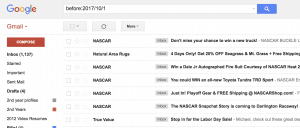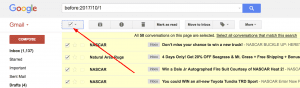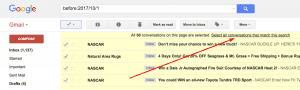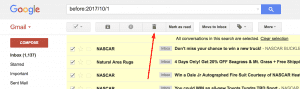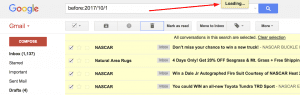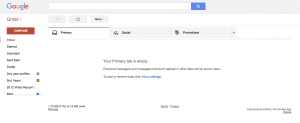How to Delete All Emails From Your Gmail Inbox
You may have a lot of unnecessary emails in your Gmail inbox, or have an old Gmail account that’s been idle for some time accruing emails that are now just old junk like I just had. I hate setting up new email accounts if I don’t need them because I already have more to my name than necessary. And I also hate to have a bunch of old junk taking up memory and creating visual clutter.
Repurposing the Gmail accounts seems like a better idea since generally, you already have them customized and set up to your liking and can remember the address and login better since you’ve already used them at some point, plus the available names you’d probably want to even use with a new Gmail address are long-taken. And even if you do set up a new Gmail account, Google hounds you to create a new Google+ persona, and on and on. Not worth it, usually.
Problem is, when you go to your inbox and check the box to highlight all the emails in your inbox for deletion, it only checks 50 of them at a time–the ones that are on the screen before you. That can be adjusted to a degree by going into settings and expanding that number, but if you have thousands and thousands like you probably do, that’s inefficient plus an unnecessary waste of time and energy.
So, what’s the solution? It’s surprisingly simple.
In the mail search bar above everything, type “before:_____” with the space representing the date you want to delete all your email prior to, in this format: YYYY/MM/DD. Most likely that would be today’s date. Then hit the Search icon/magnifying glass, or hit Enter.
This will bring up all emails before that date. Click the box above all the selection boxes to select all:
An almost unnoticeable message will appear above your inbox asking if you want to select all messages that meet that criteria. Yes, you do:
Then simply click the delete/trash can icon:
Depending on how many emails you’re deleting, this may take a while. There will be a small “loading” message at the top indicating that it’s at work:
You may need to refresh your page or inbox, but all your emails will now be deleted from your Gmail inbox. Clean and ready to use anew: