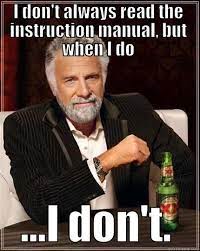As I get older I learn lots of little ways to save time that add up to a considerable amount of time. Nothing innovative, mind you. Very time-tried and true ways that take some stubborn people longer to learn than others perhaps. It’s learning to practice them so they’re routine that’s the tricky part. Execution is everything. Which is another valuable lesson to learn now instead of thinking it all ends at dreaming and ideation, which is usually the most fun part. Preparation isn’t fun, but it’s the most important part of the project, as far as ROI for your activity goes.
I realize the only thing more boring than reading instructions is reading about reading instructions. There’s been a lot of research on the reason people don’t read manuals or instructions, I learned from my research into it myself for this post.
But time=life, and we are but moths flying ever closer to God’s big bug zapper, so saving time becomes an increasingly more laserlike focus as we age. Not reading instructions at all is like hopping in your car and just driving aimlessly thinking you’ll get to where you’re going. You might, but it’s going to be a long, painful, costly trip.
Also, it’s not just a matter of reading the instructions, but that activity will enable easier FOLLOWING of directions. It’s like getting better at cooking, the more recipes you read and follow. Following instructions is an important ability to practice in everyday life. Within both academic and professional settings, following instructions can influence grades, learning subject matter, and correctly executing skills, meaning getting ahead and doing a good job. Doing a job to be proud of is always the goal for me and the goal I hope to instill in my daughter.
We are but moths flying ever toward God’s big bug zapper
I can also attest that “Measure twice(or more), cut once,” is also a smart one and complementary to this lesson of familiarizing yourself with the manual and instructions. Don’t just dive headfirst into unknown waters, ever. Metaphorically or in reality. Doing the job right the first time is another. Don’t cut corners, in other words. Haste makes waste. All those cliches are true and around for that very reason. There are countless platitudes about doing a good job. I try to tell these to Cecelia these days but she’s uninterested, of course. She’s 6. I was the same way. In so many ways, unsurprisingly. Her focus is playing, as all our lives should be.
The lesson today however is to read the instructions that come with most consumer goods, and even online services and Saas, today. Don’t be lazy, firstly. A cardinal sin and something that drives me crazy. I don’t think with the energy level Cecelia has there will be any problem there.
Once upon a time, in the very recent past, we could get away with winging it and NBD. Things weren’t NEARLY as technical, detailed, delicate, highly networked(and therefore intra-reliant in many cases), and feature-rich. You can get cars now that aren’t Rolls Royces but put out by Hyundai that has a 26 speaker sound system. (Which still probably needs to have a new head unit, amp, and subwoofer installed. If you know me you know my disdain for automakers’ default sound systems. They stink.)
And the instructions have become very good as well over time, quickly. I haven’t seen any 500-page tomes that I used to see with new printers and calculators and blenders and ballpoint pens. Seriously — I saw an HP laser printer manual that was inches thick with 6 pt. type. Overdocumentation proves as bad as under documentation because it causes brain fatigue, confusion, annoyances, eye-strain and it was clear engineering was producing them instead of marketing.
It was out of hand, and manufacturers/designers/engineers/marketers figured out that helping the customer use their product instead of confusing them is better business. A lot of instructions were/are written by Chinese whose Engrish isn’t fluent. (But it’s a lot better than my Chinese!)
To that point, when you register your item, which I recommend doing, bookmark the site. It’s easy and you get discounts, it sets up the warranty, and if you ever need to troubleshoot something, you’ll be signed up already on their website. A lot of websites will have a forum to seek help, so you’ll be signed up for that already. It saves a step, which as you may remember I opened this post with tips to save time. But maybe most importantly, if you ever need to reference the user’s manual, it’ll usually be on their website. So this is the chance to bookmark the site for later reference (possibly-I wouldn’t go through this trouble for a new toothbrush obviously)
Save those Instructions Booklets, Leaflets, manuals, and paperwork you may need later
Here comes a big-time organizational tip. This isn’t as hard as it sounds, and when you need one of these documents, you’ll be glad you had them. Just make a place for them somewhere out of the way that you know where they’ll be if needed. The way I decide where to put things is to ask myself “If I was going to need this in the future, where would be the first place I’d look?” And wherever my answer is, that’s usually where it goes. And that has been a good organizational system for me that works well. Instead of forcing items like files and folders on your computer, as well as items around your house, into places that make no sense or worse, just make piles upon piles, use your intuition to have a future premonition.
Something I was thinking about where reading the instructions carefully to the point of thorough understanding makes more and more sense is with software.
There’s a never-ending supply of software coming on line every second of every day and for all that software, the manuals and “maturity” of it both in ecosystems, which yield forums and offshoot groups, websites, and what one day becomes “legacy” software and in age have evolved over time. We used to have to learn how to code practically to do anything. With the advent and aging of the internet(it’s still a toddler), the once-prolific problems plaguing the population have been long peeled.
But a lot of software – software devs that know (or care at all about, some don’t) their UI and UX at least – create software that’s intuitive and in a lot of cases, these days do it all for you. You don’t even need wizards anymore. It’s one click and bam. That’s usually some pretty light software though.
What about the heavy stuff? Word processors, maintenance scripts, or large amounts of data? A lot of the Martech stacks I use are sophisticated software suites, for example.
I used to make a mistake with this – I totally admit it. That’s why I’m trying to help others avoid making the same mistake. Don’t just click through the “how-to” modal windows that pop up trying to offer a tutorial for your new software. If you do, you’re about to spend a lot more time going back to find out how to do something. Take advantage of the developer(s) that made the software explaining how to use it and how they made it work for you.
But it’s not just time on looking for answers. It’s frustration that needn’t have existed. It’s often abandonment of the software entirely and then cursing it because it didn’t do what you wanted. It did, you (I) just didn’t bother to read the instructions. And as a result, the entire solution to your problem for why you downloaded the software was just lost. All this adds up to lost time more than everything, but there are other costs as well is my point.