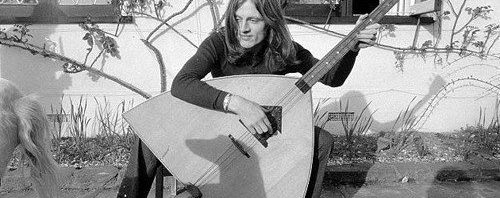This is a WordPress plugin for editing and creating vectors right within the WordPress post page I’m trying out and it seems pretty powerful, if it works as imagined. And so far it’s delivering. It’s a vector editor that I can pull up right in my posts/pages. They have a desktop app available for OS/PC/Linux, as well as a browser-based editor, and this plugin, and by looking at their roadmap seem to really be on the ball. The editor seems to have most everything you need. It’s no-frills for sure, but I’m comparing it to Adobe Illustrator, which I consider the standard for vector illustration and graphics. I haven’t checked out the SVG capabilities yet, but for a free vector editor it’s fast and full featured. And easy to use.
Some limitations I’ve hit: no way to align objects on the page easily, and no way to edit gradients. If I want to make a linear gradient that’s -96 degrees, I have to come up with a tricky solution. I have a feeling these are basic features that the people at Vectr are working on though. I’m sure they know what people use. Also a bug I’ve found is it sometimes posts the extra images WordPress generates when you upload an image. By default, when you upload a photo, you immediately get weighed down with 3 other copies, so it’s a great idea to optimize your images as much as possible.
EDIT: I was contacted by the astute folks at Vectr who set me straight on gradients and a few other things(I’ll elaborate as time allows, which isn’t right now). Here’s a video explaining how to work with gradients in Vectr:

Incidentally, that is John Paul Jones in the featured photo. He hasn’t slowed down one bit since those days and can play any instrument in the galaxy.